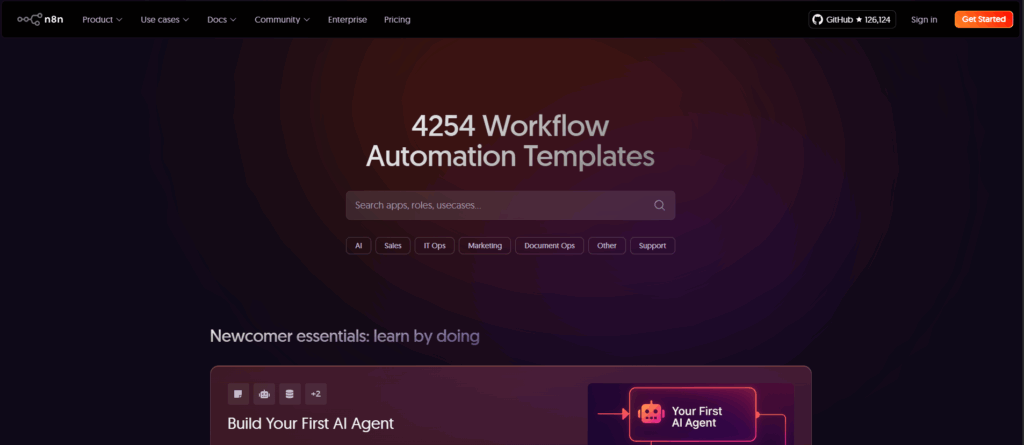
AI Agents are becoming the digital workhorses for businesses—automating tasks, answering questions, integrating with tools, and saving hours every week. But behind every great AI Agent is a powerful workflow engine. And one of the best tools for building intelligent automations is n8n.
In this article, we’ll explore how you can use n8n as the backbone for your AI Agents. You’ll discover what n8n is, what it can do, how to use its most important nodes, and how it integrates with tools like OpenAI, Pinecone, Google Sheets, and more.
You can also watch a short video to get fresh insights:
What Is n8n?
n8n is an open-source, low-code automation tool that allows you to create powerful workflows without writing complex scripts. Think of it as the glue between all your systems—connecting APIs, databases, cloud apps, and even AI models.
It runs locally, in the cloud, or in Docker—making it extremely flexible for both solo entrepreneurs and teams.
What Can You Do With n8n?
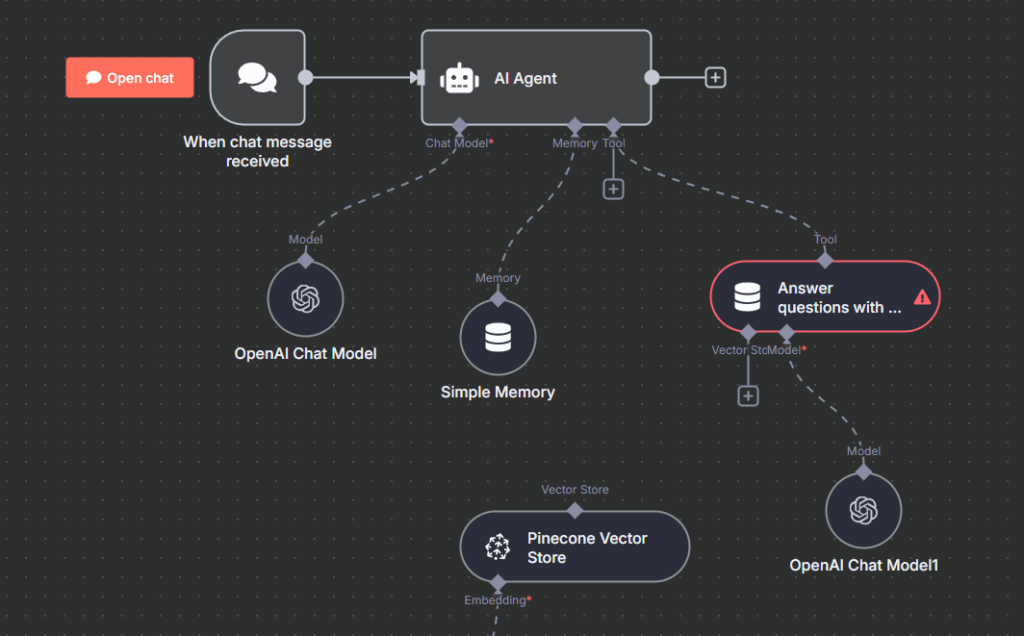
n8n’s true power lies in its versatility. Here are just a few things you can automate:
- Connect OpenAI to Google Sheets to summarize data
- Automatically parse email attachments and store them in Notion
- Create AI-powered chatbots that use Pinecone as a memory
- Scrape websites and send results to Slack or email
- Schedule and trigger workflows based on time or events
- Analyze invoices, extract metadata, and store KPIs in your CRM
And the best part: you can do it all through an intuitive visual interface.
Useful Node Types in n8n
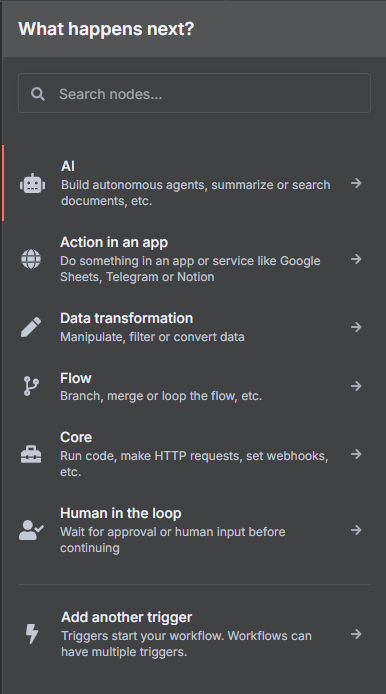
n8n workflows are built from modular nodes, each with a specific function. Some of the most useful nodes for AI automation include:
🧠 OpenAI Node
Send prompts, get completions, and integrate AI directly into your flows.
🔎 HTTP Request Node
Interact with any external API—like Heygen, Pinecone, Airtable, or custom REST APIs.
📄 Function Node
Write JavaScript for custom data transformations or logic.
🧾 Set Node
Define or change values for use later in the workflow.
⏰ Schedule Node
Trigger actions on time-based intervals (e.g. hourly or daily).
💬 Webhook Node
Receive data from external sources (e.g. form submissions or lead capture pages).
n8n Integrations That Power AI Agents
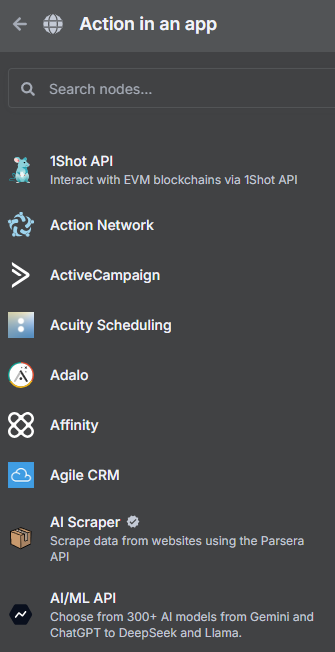
Out of the box, n8n supports over 300 apps and services. For AI Agent workflows, these are the most valuable:
- OpenAI: for LLMs, chatbots, and text generation
- Pinecone: for storing and searching vector embeddings
- Google Drive / Sheets: for input/output of structured data
- Notion: for content publishing or team collaboration
- Heygen: for generating personalized videos
- Gmail / Outlook: for reading or sending automated emails
- WordPress: to auto-publish blog posts or landing pages
You can also use webhooks to connect n8n with frontend forms, lead magnets, or customer interactions.
Why Use n8n for AI Agent Workflows?
Here’s what makes n8n the ideal platform for running AI-powered automation:
- ✅ Fully local – host it yourself for full control and compliance
- ✅ Extremely flexible – from basic email parsing to advanced GPT pipelines
- ✅ Visual and understandable – great for technical and non-technical users
- ✅ Expandable – build custom nodes if needed
- ✅ Reliable – error handling, retries, and version control make it production-ready
Real-World Scenarios
Marketing Agent: Use n8n to collect lead data, personalize it with Heygen, and deliver custom videos.
Finance Agent: Extract invoice data, calculate KPIs (e.g., ARR, MRR), and send monthly reports.
Sales Agent: Qualify leads automatically and send summaries to your CRM or sales rep.
Support Agent: Auto-reply to common questions using an OpenAI-powered assistant.
Conclusion
n8n is a powerhouse when it comes to building automations—and when paired with AI Agents, the possibilities are endless. Whether you’re a solo founder or a small business, integrating tools like OpenAI, Heygen, Pinecone, and WordPress into smart, automated workflows gives you superpowers.
If you’re ready to explore what’s possible, check out our blog for real-life use cases—or contact me and I’ll help you build your first AI Agent in n8n.
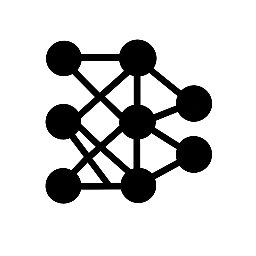
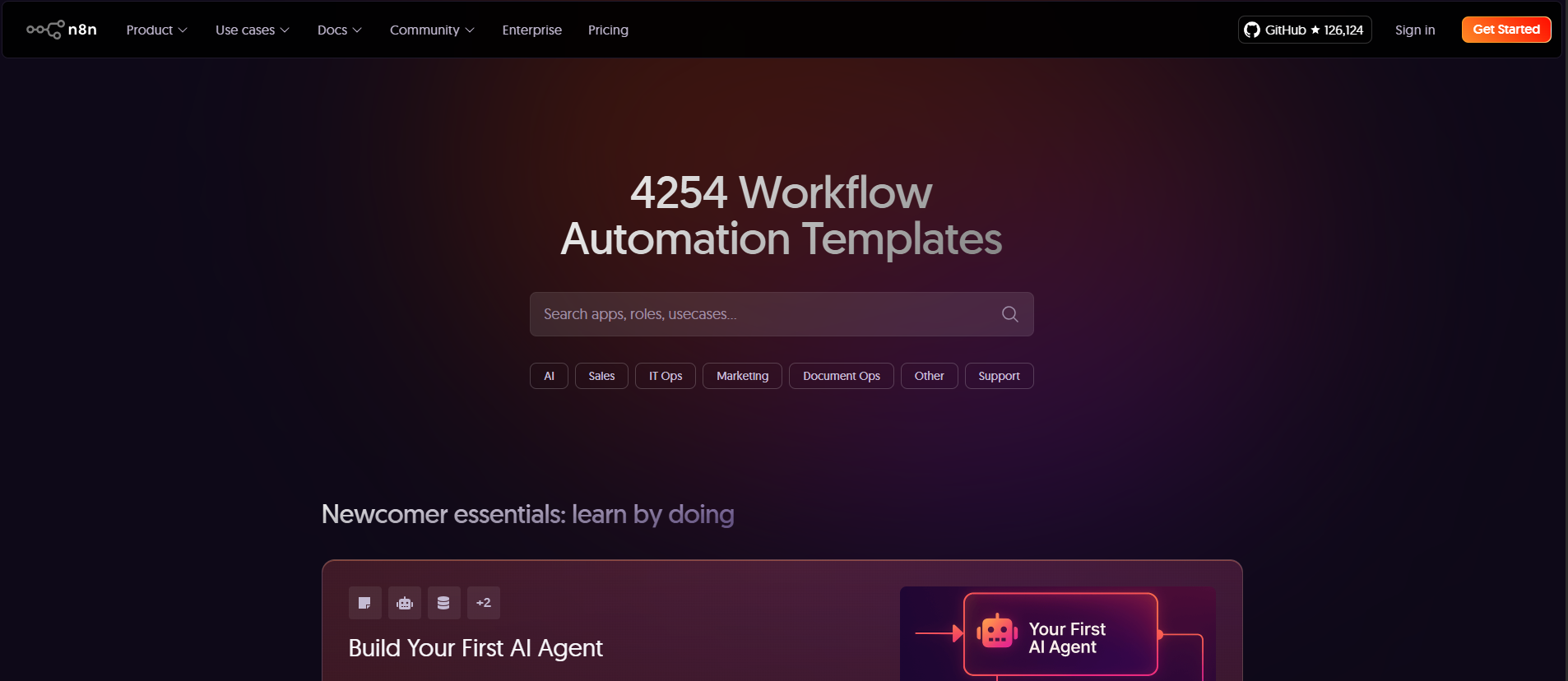
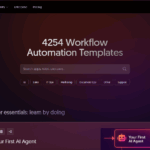
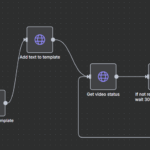
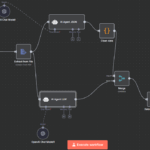
Leave a Reply